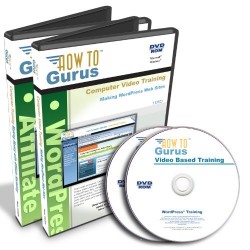Creating a web site is easy to do if you use a program like WordPress. WordPress allows you to build fully functioning web sites and blogs online with their easy to use interface. Or you can put WordPress on your own server for even greater control and freedom. The trick is to know how to do it correctly. Do you want just a simple blog, or do you want a fully functioning web site? In this training we show you how to set up WordPress correctly, both online and on your own server. How to link it to a custom domain name, and how to add in all of the extras that will separate your web site from just a simple blog and turn it into a rich featured web site that can be used as a hub for all of your web site activities and promotions. The best part is that WordPress is free, you don’t need to purchase any special software, you don’t need to install anything on your computer. You can purchase additional upgrades to expand WordPress functionality (and we show you how) but you don’t need to. Everything is handled online, meaning that you can update your web site from any computer, anywhere in the world. You can even update your web site from a smart phone or tablet. As you follow along, you learn by doing, mastering the programs at your own pace. You are provided with a dynamic educational tool – an information rich resource you can refer to again and again. Sections include: • About WordPress • Domain Names • Hosted WordPress Web Sites • Basic Site Layout • Web Site Appearance • WordPress Controls • Plugins and Themes • Selling in WordPress • Online Appearance • Making Pages • More WordPress Content • WordPress Options • • • Affiliate Marketing: • Basic Site Layout • Money from Google • Money from Amazon • Other Affiliate Markets • Advertising your Site • Search Engine Optimization •
WordPress and Affiliate Marketing Tutorial Training Course on 2 DVDs, 14 Hours in 146 Video Lessons, Computer Software Video Tutorials